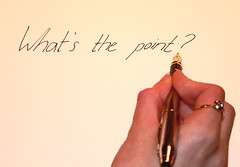Steven Newman, Commercial Horticulture Extension Specialist, Colorado State University, has graciously agreed to be a guest blogger describing how he uses Twitter as an Extension specialist.
I was recently asked, why do I use Twitter? By their own definition, "Twitter is a service for friends, family, and co–workers to communicate and stay connected through the exchange of quick, frequent answers to one simple question: What are you doing?" And for the why. Because even basic updates are meaningful to family members, friends, or colleagues—especially when they’re timely. -Eating soup? Research shows that moms want to know. -Running late to a meeting? Your co–workers might find that useful. -Partying? Your friends may want to join you." If you are interested, Twitter does have an interesting history and you can read more on Wikipedia.
I first started using Twitter early last fall after jumping into Facebook. It was more of curiosity than a conscience effort. I was trying to learn what it was all about. I have since learned that Twitter is a quick and easy way to stay up-to-date with issues of the day and a fast way to distribute information. But there are a whole lot of issues to consider if you intend to use Twitter professionally and/or personally.
First, I have chosen to combine my personal life and my work life in how I use social media. Let's face it, in Extension, we don’t make enough money to justify anything else. We are here because we love our work and our work is our passion. Our work is an extension of who we are, or at least that is my philosophy (and after more than 20 years, my wife is coming to grips with this). Therefore, I make a concerted effort to keep what I post, personal or professional, relevant to all (of course relevant in my opinion).
I try to never post anything that I might find embarrassing at a later date as well. That update button in Twitter is just as dangerous as the send button on your email, yet you can delete a post.
Just like all of you and your colleagues, your personal work space is most likely splattered with pictures of your kids, families and pets, clippings of what is meaningful to you, and of course, your accomplishments. I think of Twitter and Facebook as an opportunity for me to sit in your office and look at what is important to you. The generation that I grew up in is much more private, but modern generations, that of our children (mine are 13 and 16 and I am 54) nothing is a secret anymore. And they do not care.
So after 10 months of Twitter, what have been my experiences?
One of my first Twitter friends was the local newspaper. I originally set it all up using the SMS feed on my smart phone. Boy was that a mistake. The damn thing never stopped going off and that got really old. So my advice to any newcomer to Twitter is turn your mobile device off for everything. Then after you get a feeling for your friends’ updates, Then turn them on selectively. You don't need to know everything about everybody instantly. Otherwise, you WILL be drinking water through a fire hose.
On my desktop, I use Twirl and on my mobile (Windows Mobile) I use ceTwit. Many like TweetDeck and it has its definite benefits. Using these applications give me better control and the freedom to choose what and whom I want to focus on.
Many people who are active users of Twitter use autofeeds. These are systems that automatically feed all of their RSS own feeds into Twitter (http://twitterfeed.com/). Feeding your personal blog automatically is one thing, but every blog that you follow just gets too much. Some will use it to send out Twitter bursts that come to 40 or 50 at a shot, and frankly that just does not make one relevant. Also, I get a lot of what I consider to be just plain pornography; ‘nuff said, I block them and so should you.
So what to do about the information
fire hose? Here is my strategy.
- I follow those whom I feel are relevant to me and my job.
- I follow just about anyone in my home community, just to keep up on what is up (I have scored some great free concerts this way).
- I follow what I am passionate about, political, newsworthy, or just plain interesting. Do I read every tweet? Heavens no!
- I scan Twitter updates real quickly a couple times a day or when I need a break. Those whom I find interesting on a regular basis, I look at. Often it is silly or just not interesting. You will learn how to tell those whom use Twitter correctly. Those that use Twitterfeed, get even less scrutiny.
I find that many who follow me (http://www.twitter.com/newman7118) are usually curious, looking to make an easy buck, or truly interested in what I do or who I am. A real mix. Do I follow everyone that follows me? No indeed, I am not interested in learning how to make millions of dollars (we are in Extension) or how to drive millions of people to my website (well maybe so and it would make my annual report look great). But I do pay attention to what is being said about me, which means I do use http://www.tweetlater.com/ and I do have it set as an auto responder that gives my new follows a link to my website at CSU. Yet, I do not schedule Tweets and I do not feed all that I follow.
What I really do like about Twitter is the ability to push information into different social media networks. I am using applications that will take the Twitter feed and push it into social media sites such as Plaxo (which was my first social media effort several years back following commercial greenhouse manufacturers) and Facebook. This means that I am touching distinctly different audiences with every update. With many of these, you can also apply a widget to your blog or to your web page that will generate updated content based on those feeds. I find this a real time saver. I use the Plaxo widget to forward my updates to CSU Extension Greenhouse Advisor, but there are many others that are just as good.
How do I choose what to Tweet? Here are my thoughts:
I use iGoogle as my homepage. To that, I have set up the widget for Google Reader, where I put all of the rss feeds that I follow. I scan that on a regular basis and watch for postings that I find interesting. I then will place that information in an update on Twitter with a link. What I do not do, is use the Twitter link on many of pages. I will cut and paste the title and then add the url with a url compressor. I do not choose to automate this process. If I were to automate this, it would be wild. I rss feed a lot of stuff, including my eXtension work, weather updates, local and national news, trade blogs and more. Again, I scan for key words that I find interesting and then in the reader, I mark as read blocks of 100 or more titles that I just don’t find interesting.
I also will Tweet information that I receive through email messages that I find important or interesting. We all get numerous enail newsletters and frankly this is an easy way to distribute to the masses. People can then choose to look at it or not.
I will tweet my blog updates. I do this manually and not automatically, but I am reconsidering this. (if I were more prolific writer it would be annoying, however)
I use TwitPic a great deal. Up to now, that has been pretty personal with Scouts and the like, but I find that it is an easy way to push a new plant or a plant problem out for discussion. This is real easy using a mobile phone to provide instant diagnostics. However, I am cautious about posting a TwitPic that may be considered proprietary or potentially harmful to a client.
There are some out there whom that use Twitter very well and with a whole lot of fun. For instance. Amanda Thomsen is a garden writer for Horticulture Magazine. She uses Twitter a lot and very effectively within her network of garden writers. She keeps us up to date on what is going on in her garden with a great deal of fun and irreverence.
I have used Twitter in
class. This was an experiment this year with mixed success. To do this, I set up a unique Twitter address for just the class updates. What I would Tweet were updates, announcements, reminders, etc. I did suggest that those who used it to use it on their cell phones as a texting service. Those that used it, loved it. Some ignored it. This seems to be the logical step from email and online course sites. Yet, believe it or not, not every student uses texting. In fact, many horticulture students are in fact technophobe. But, I will be using this more in the future.
Needless to say, I like Twitter. I have experimented with FriendFeed and am still learning that system. I know that many prefer FriendFeed and I do see the relevance, but not for me just yet.
Now, what happens if you choose to use Twitter. Here are some observations:
- People don’t Tweet questions, but use updates to promote themselves or others. Often many will use Twitter as a conversation, but unless you are using direct messaging or the like, that just does not work and hard to follow. Twitter is not an instant messaging provider. You will get inquiries through Twitter, but not many.
- Using Twitter as a strategy to deliver content is relevant. Twitter can drive people to your website. I know that this happens based on my Google Analytics report with Twitter referrals. Where it does not compare with the Google search engine source, it is becoming more and more relevant.
- Twitter is very loose. There is very little control one has over what content is spread. You can lock your profile so that only those whom you choose receive updates, but why? We are using this to drive people to our information, otherwise, why do it? Facebook can be a partnered resource for Twitter. I am trying to use Facebook to attract an audience to recruit students. But I am finding it a good tool to keep up with my professional and personal contacts.
- Yes, 140 characters is rough. Many choose to use lots of acronyms and abbreviations. That gets old. Use the 140 characters as a posting and drive the client somewhere else. Make sure to keep your updates as short as possible in order to allow others to reTweet your posting. Here is the Power of Twitter. However, if you do reTweet, make sure that you use the @userID to recognize your source. This adds relevance and is considered professional courtesy and avoids any accusations of plagiarism.
- Twitter is not email. Twitter is more like posting an announcement. I like to think of Twitter as the same as posting a flier up in my neighborhood announcing a garage sale.